Profit Report Tools
Get rid of complexity, understand your profits more easily!
Captain BI profit tools integrate all complex expenses and revenue to help you know your real profits instantly. There is no need to spend a lot of time on calculating costs and profit for your seller account or any ASINs. See The Big Picture. Get Deeper Insights With Dashboards And Financial Analysis. Manage Your Entire Workflow From The First Estimate To The Final Payment.
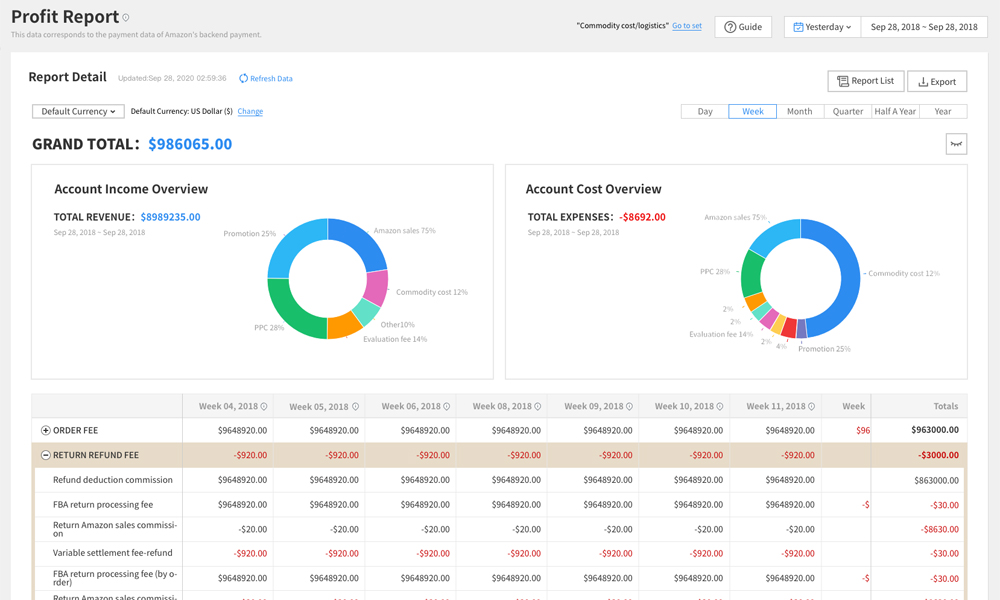
Profit & Loss Report
Know your profit at a glance: All connected amazon accounts' data is visible, and the tool gathers the data by default currency. No matter which amazon marketplace account you want to check, achieve it easily.
Full Metrics: Profit incorporates all of the key inputs and fees including Amazon fees, FBA fees, refunds, historical COGs, promotional costs and many more see your profitability at any level you like.
Customized Profit Report
Profit Report for Multi-marketplaces: Generate the profit report of multiple marketplaces by customized period in one place.
Customized Report: Here also gives you access to Monthly Profit report, multiple marketplaces, customized period, view by different currency, and you can also export the report easily.
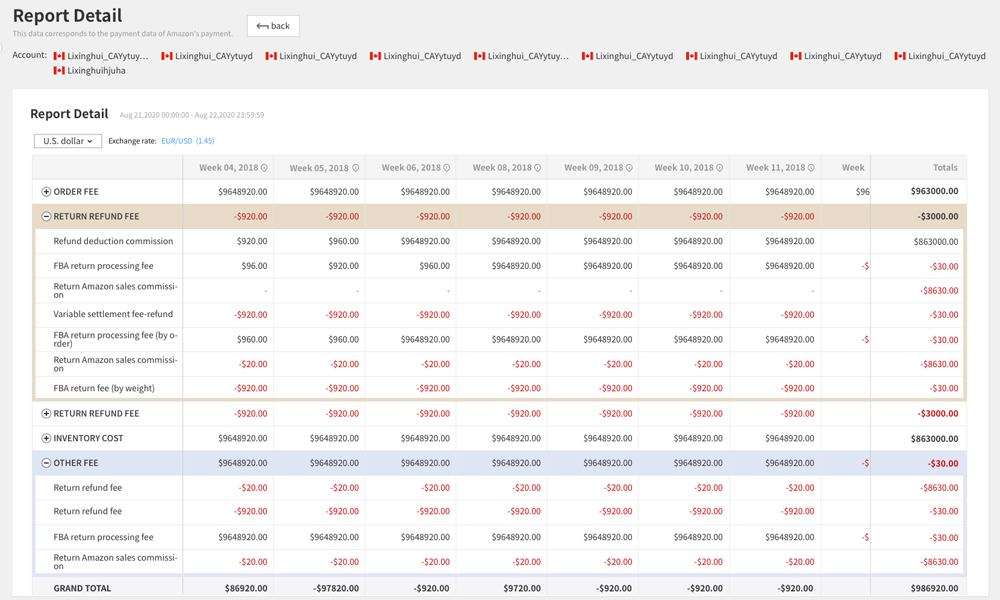
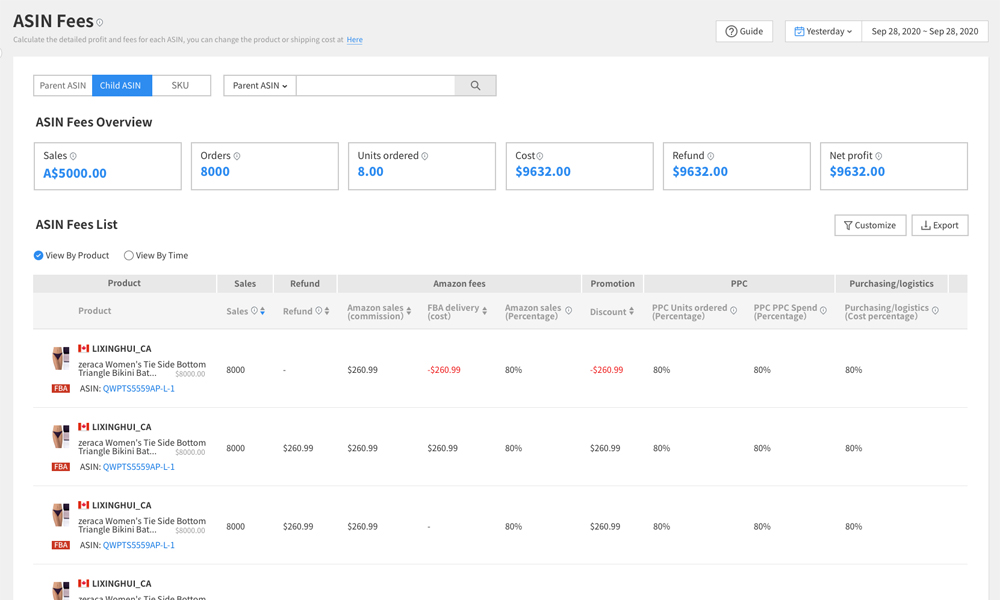
ASIN Profit & Fees
Profit calculation by ASINs: Your Profit Dashboard instantly visualizes the profitability of each ASIN. We break down each cost metric, allowing you to see which area is disproportionately eating into your profit margins, enabling you to make critical decisions immediately.
Multiple view modes: You can view the data by parent ASIN, child ASIN or SKU. You can also view by different time. This tool gives you the flexibility you need to properly monitor your data.
Additional Cost
Cost generated automatically:In this case, the cost will be generated automatically based on the settings you apply, and will be calculated as part of the profit report
Additional Cost: User can create additional cost when needed, it support classify, the frequency of cost as they occurs (once, periodicity and etc.).
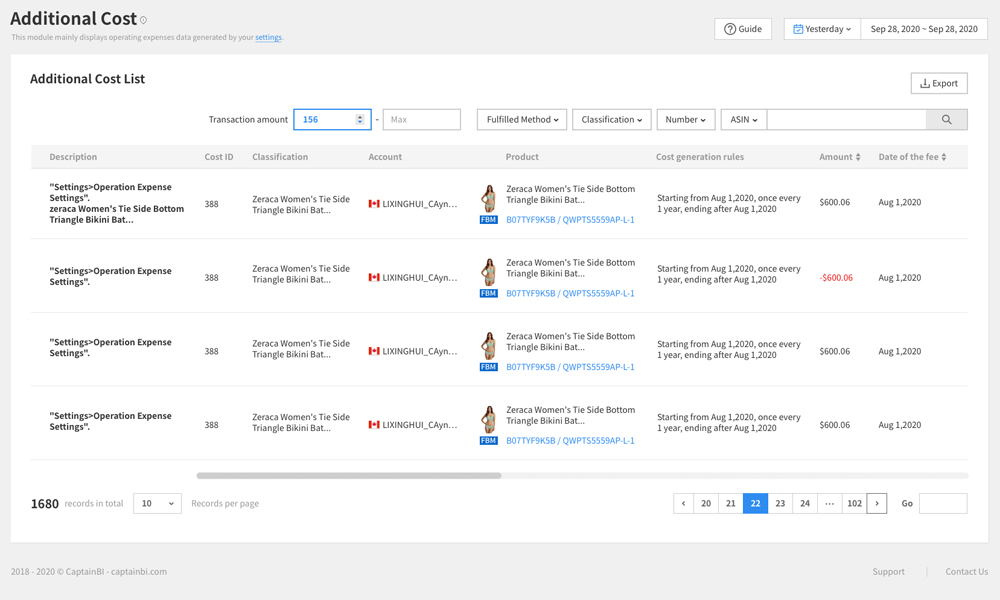
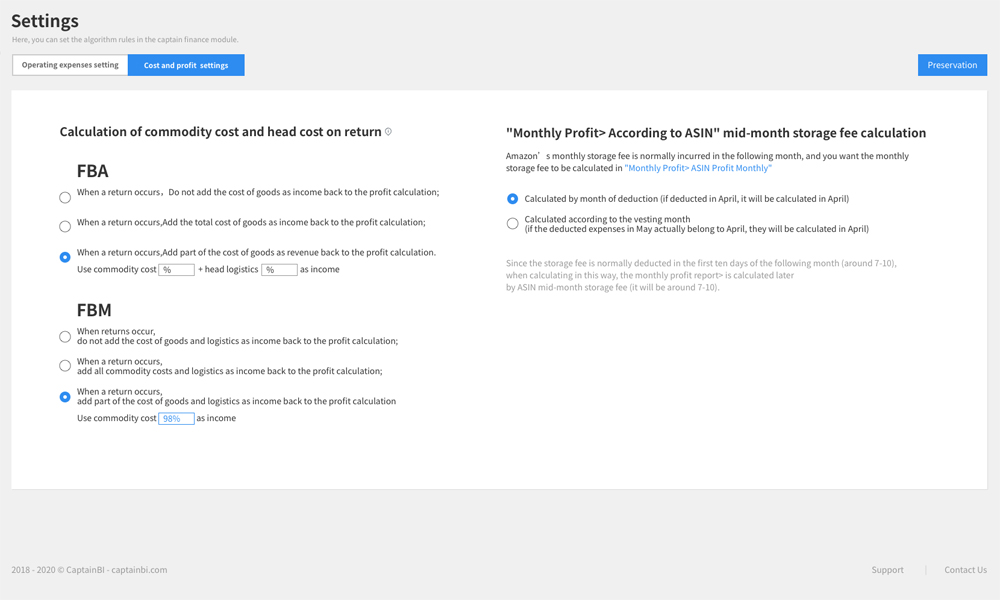
Settings
Cost Settings for different fulfillment: User can modify the cost of refund settings for fulfillment by Amazon or merchant.
Storage Cost Setting: You can also modify the FBA storage cost to calculate your profit better.